HYSPLIT can provide details on some of the meteorological parameters along the
trajectory if the appropriate boxes are selected by the user on the Display Options
menu (see below). This information can be useful in diagnosing why a trajectory took the path it
did, to show the underlying terrain height, to show the mixed layer depth along the trajectory,
or to show if any precipitation was being produced along the trajectory path by the
meteorological model. Currently only ambient and potential temperature, precipitation,
mixing depth, relative humidity, solar radiation, and terrain height are available to
output or display. One or more fields may be selected and all will be written to the
trajectory endpoints file in the columns to the right, however only the rightmost
(or last selected) variable will be plotted at the bottom of the trajectory map if the plotting
option is enabled.
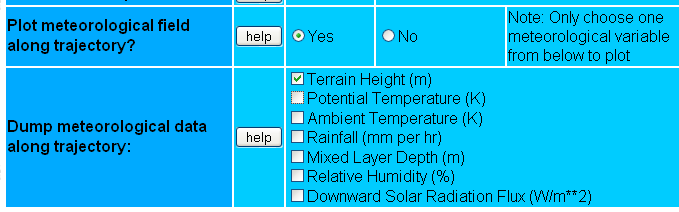
Terrain Height Plotting Example
|
For this example see Example 7 Powerpoint (Ex7_hysplit.ppt)]
or, configure a normal trajectory simulation for Broomfield, CO, and check the box to dump the terrain height along the trajectory but not plot it. |
|
|
The resulting trajectory (below, left) proceeds to the southeast into central Texas, descending from
700 hPa to nearly 950 hPa. Now, click on Modify the trajectory without rerunning the
model and change the vertical plot height unit from Pressure to Above
model ground level, then click Request plot. This will redraw
the trajectory with meters above MSL as the vertical coordinate, and since the
terrain height along the trajectory was already saved, it will be plotted below the
trajectory (this can also be done by rerunning the model and clicking Yes
to plot the meteorological data along the trajectory). The trajectory
(below, right) actually follows the terrain for the most part, so care must be exercised
when interpreting the up or down movement of trajectories with respect to height above
model ground level and pressure vertical height coordinates. The terrain heights can
be viewed as the right-most column of the
trajectory endpoints file (tdump) |
|
 |
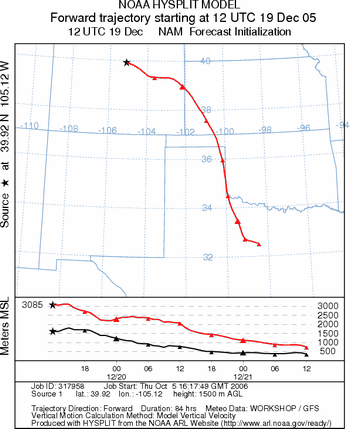 |
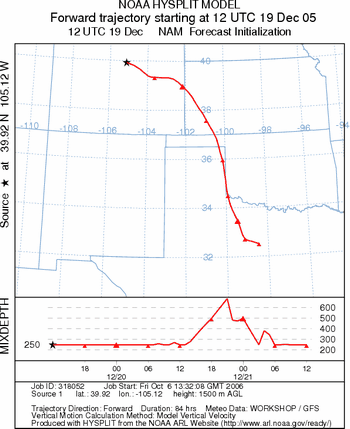 A recently added option, Rerun the model with user entered defaults,
allows the user to rerun a model case without having to re-enter all the inputs previously
entered. Click on this option and when presented with the Display Options
menu, select Yes for plotting the meteorology along the trajectory and
then uncheck the terrain height and check the box for mixed layer
depth. Submit the job and display the results (right). This plot shows the
mixed layer depth along the trajectory varied from 250 m (HYSPLIT sets the lower depth
to a minimum of 250 m) to 687 m.
A recently added option, Rerun the model with user entered defaults,
allows the user to rerun a model case without having to re-enter all the inputs previously
entered. Click on this option and when presented with the Display Options
menu, select Yes for plotting the meteorology along the trajectory and
then uncheck the terrain height and check the box for mixed layer
depth. Submit the job and display the results (right). This plot shows the
mixed layer depth along the trajectory varied from 250 m (HYSPLIT sets the lower depth
to a minimum of 250 m) to 687 m.
 Previous |
 Next |