Model Operation |
|||
 Previous |
 Next |
|
|
Requirements
In both the PC and WEB versions of HYSPLIT a trajectory or concentration simulation only requires one file called CONTROL, which defines various model parameters and other input and output files. An optional file called SETUP.CFG may be present to define more advanced simulation features. The WEB interface, like the PC Graphical Interface (GUI), provides a user-friendly way to create these files, set any other command line options that some of the post-processing graphics programs may require, and run HYSPLIT and any associated programs.Starting a HYSPLIT-WEB run
After clinking on the link labeled, Run HYSPLIT with forecast data, and entering your username (your email address) and password (both of which are case sensitive) a menu giving many additional options is presented. Throughout the remainder of this document, this menu will be referred to as the Main Menu. The Main Menu is divided into 2 sections, the Trajectory Model (left) and the Dispersion Model (right). This training will focus on the Trajectory Model and only on the first 3 options, Compute trajectories, Model results, and U.S. Trajectory Forecasts. Compute trajectories is the link to running HYSPLIT trajectories. Model results provides access to previously computed trajectories (up to 24 hours) and U.S. Trajectory Forecasts links to daily precomputed trajectories for various locations in the U.S.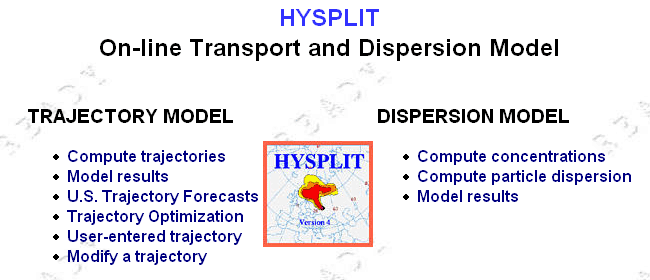
 Previous |
 Next |